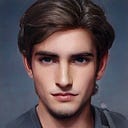Make Your wallet in c++ to like Bitcoin core , Monero , Ripple, Tron
To make a wallet in C++, you will need to write code to implement the basic functionality of a wallet. This will typically involve storing information about the user’s transactions and balances, as well as providing methods for adding and removing funds from the wallet.
Here is an outline of the steps you might follow to create a wallet in C++:
1.Define a class or struct to represent the wallet. This should include data members to store information such as the current balance and a record of transactions.
2.Write member functions for the wallet class to allow users to add and remove funds from the wallet. For example, you might define a deposit() function to add funds to the wallet and a withdraw() function to remove funds.
1.Implement functions to display the current balance and transaction history for the wallet. This could include a displayBalance() function and a displayTransactions() function.
2.Test your wallet class by creating objects of the class and calling the various member functions.
Here is some sample code to get you started:
#include <iostream>
#include <vector>class Wallet {
private:
double balance;
std::vector<std::string> transactions;public:
Wallet() : balance(0.0) {} void deposit(double amount) {
balance += amount;
transactions.push_back("Deposit: " + std::to_string(amount));
} void withdraw(double amount) {
if (amount > balance) {
std::cout << "Error: Insufficient funds" << std::endl;
return;
}
balance -= amount;
transactions.push_back("Withdrawal: " + std::to_string(amount));
} void displayBalance() {
std::cout << "Current balance: " << balance << std::endl;
} void displayTransactions() {
std::cout << "Transactions:" << std::endl;
for (const auto& t : transactions) {
std::cout << t << std::endl;
}
}
};int main() {
Wallet wallet; wallet.displayBalance(); // prints "Current balance: 0"
wallet.deposit(100.0);
wallet.displayBalance(); // prints "Current balance: 100"
wallet.withdraw(50.0);
wallet.displayBalance(); // prints "Current balance: 50"
wallet.displayTransactions(); // prints a list of transactions return 0;
}
const { app, BrowserWindow } = require('electron')
const bitcoin = require('bitcoinjs-lib')let mainWindowfunction createWindow () {
// Create the browser window.
mainWindow = new BrowserWindow({
width: 800,
height: 600,
webPreferences: {
nodeIntegration: true
}
}) // Load the index.html file as the main window's content.
mainWindow.loadFile('index.html') // Open the DevTools.
mainWindow.webContents.openDevTools() // Emitted when the window is closed.
mainWindow.on('closed', function () {
// Dereference the window object, usually you would store windows
// in an array if your app supports multi windows, this is the time
// when you should delete the corresponding element.
mainWindow = null
})
}// This method will be called when Electron has finished
// initialization and is ready to create browser windows.
// Some APIs can only be used after this event occurs.
app.on('ready', createWindow)// Quit when all windows are closed.
app.on('window-all-closed', function () {
// On macOS it is common for applications and their menu bar
// to stay active until the user quits explicitly with Cmd + Q
if (process.platform !== 'darwin') app.quit()
})app.on('activate', function () {
// On macOS it's common to re-create a window in the app when the
// dock icon is clicked and there are no other windows open.
if (mainWindow === null) createWindow()
})
This is just a basic example to get you started. You can add additional features and functionality as needed.
Originally published at https://abhijrathod.medium.com on December 30, 2022.